-
Posts
73 -
Joined
-
Last visited
-
Days Won
16 -
Donations
0.00 USD
Content Type
Profiles
Forums
Events
Posts posted by Rand0m_Her0
-
-
I have been running into a lot of 7cav guys in Squad, they are a good bunch. I look forward to seeing them.
-
Hey,
Designated Survivor thanks for joining us here at OGG and welcome!
Good things are in the works atm, you may have noticed the post about upgrades, our second this year. With better hardware we can get better performance, so good things are coming! Stay tuned! -
-
-
-
Update 3/7/2017
I added a new additional step you can do to help optimize for performance, when running windows 10.
Issue: Over scheduling in windows 10
In-game result: Frame stuttering and freezing.
Fix: Disabling background applications
Steps:
1. Start Menu; type settings to bring up windows settings. Click on privacy.2. Scroll down on the left and select Background apps
3. Turn off various apps that you do not use then restart.
Images below are for reference.


-
Build 2016:
CPU: i5-4690K // Base Clock: 3.85, Max Clock: 3.90
GPU: ASUS Strix GTX970 // GPU Boost Clock : 1273 MHz, GPU Base Clock : 1114 MHz
PSU: EVGA Supernove 850w G2
Motherboard: Gigabyte GA-Z97X-Gaming 7
RAM: Kingston Technology HyperX 8 GB DDR3 @ 1600 MHz
HDD: Samsung 850 EVO 500GB SSD
Samsung 850 EVO 500GB SSD
Western Digital Blue 1TB HDD @5400 RPM (WD10EZRZ)
Case: Elite 430 Black
Monitor(s): ASUS VE248Q 24" Main
ASUS Asus VW193TR 19" Secondary
HP LP2065 20" Data Display
Keyboard: AZIO KB577U Levetron Mech5 // Cherry Black MX
Mouse: Logitech G502
Headset: Corsair Vengeance 1500
Current Projects:
- All in one touch screen desktop
- Mini Itx form factor
- i7-7700K Full Tower
-
 1
1
-
-
UPDATE: 3/7/2017
Additional content added since I have been getting an influx of these specific problems:
Memory Could not be written error:1. Make sure this is your current file path; "C:\Program Files (x86)\Steam\steamapps\common\Arma 3"
1.a. If you need to move your arma3 files, DO NOT DRAG AND DROP to a new location. It will break the pointers steam has to arma3 and when you go to launch the game, steam will say it is not installed. Instead do the following. Right click Arma3 and go down to properties. Select Local Files from the top tabs and click Move install folder. See image below for reference.
Comment: Yes, you can make an additional x86 file in another directory, but let's just keep it simple. Also technically, Arma3 still runs as 32bit but the ram...you know what never-mind, no one ever cares about my technical rambling.
2. If that doesn't fix it, you will have to do some file surgery. Follow the file path below:
C:\Users\(your account name)\Documents\Arma 3 - Other Profiles\(Arma3 username)\Saved\mpmissionsIn that folder should file various folders like Exile.Altis, Exile.Tanoa, etc et al. Delete them all. This will cause you to re-download the MP mission file when you join the server, creating a new file.
Comment: Sometimes your steam will not recognize that the mp mission file changed, so when you try and connect with a wrong mp mission you will crash out with a memory error.
CBA mods disappearing from Arma3 launcher:
Comment: When Steam updates content pointers can be broken, but that doesn't mean the file is gone. Don't download it again and waste precious HD space!

1. Launch Arma3, go into the mod manager and click +Local Mod.
2. Follow the file path in the image above, select 107410 or whatever file is in content and the mods will reappear.
-
Moral of the story:
Sam gets a date, it only took a zombie apoc.Jk.
Keep it up! -
Because we run multiple mods, someone would have to go into every file and parse through hundreds of lines of text. I think the best plan if you wanted that info, is to pull the names of the mods off the server data. IE CUP for example. Then go to the Cup Wiki, which would have all the values listed already for you.
-
[REDACTED] as per requested
-
Preface: I am a bit of a fanboy for star citizen so my opinion is heavily biased.
Game:
The game itself is probably the most hyped up game ever. It tries to tackle so much and if it is all fulfilled it will be the largest most complex fps/mmorpg space sim game ever. The game developers actually hired a team of physicists just in order to properly mimic the movements of spacecraft and planets. Some of the facets are just mind boggling, like insurance on vessels for example. Try hard to not blindly jump onto the hype train like I did, it has been years of waiting.
Content thus far:
The game is still alpha, currently it is at 2.5 with 2.6 being released in the coming months. 3.0 is the stated benchmark for its official release. Right now there is a semi-persistent universe that gives a small glimpse into the game, progress gets reset every dot patch however. Flying and combat in that game is amazingly fun and complex. You don't just fly, you have to spend time learning the unique sub systems of each craft and power constraints for example.
Appeal:
The game is like Eve wrapped in a FPS, multi-crewed ships, specialized ships and etc that according to devs will literally let you do anything you want. You can make money bounty hunting, charting and exploring the galaxy and even mining as well. Not to mention the FPS shooter portion that will allow boarding of other ships.
General Opinion:
The game already imo, has tackled so much more then any other game to date. However, you have to take in account the games slow development. -
GoG.Com a site like humble bundle has Neverwinter Nights free, along with other games for sale for winter.
Link to free game: https://www.gog.com/game/neverwinter_nights_diamond_edition?pp=d051bf1ddf82f79c6af34f7f4e59707f081296ad
Slickdeals Link to games of note on sale: https://slickdeals.net/f/9476807-gog-pcdd-sale-firewatch-12-homeworld-remastered-edition-11-70-downwell-1-50-more
-
https://slickdeals.net/f/9399015-tom-clancy-s-the-division-xbox-one-ps4-or-pc-10?src=featured-cat
Game without DLC content is 10USD
-
Welcome to the community, glad to have you.
In regards to the fuel values, they are hard coded. We cannot change them without changing the mod itself. You can contact an ArmaIII Admin about having an vehicle swapped. In short, for example, that Gorgon you have in this example has multiple variants. There is probably a variant with a larger fuel capacity.
-
Hey all! Just wanted to pass on the goodness.
Humble Bundle is giving away DiRT 3 - Complete Edition for free. It is normally 29.99 USD on Steam.
All you need is a Steam account and a Humble Bundle account, both of which if you don't already have is free to create.
Go to this link:
https://www.humblebundle.com/store/dirt-3-complete-edition-free-game?hmb_campaign=dirt3_free_2016&hmb_source=bundle_page&hmb_medium=banner_cross
Add the game to your cart, it should show up at 0 in cost. Check out, go into your "downloads" section of Humble Bundle and get the steam key. -
Tom Clancy’s The Division™

==================================================
With the launch of 1.4, The Division has gone through leaps and bounds from what is was 1.0. Exploits and hacking have been addressed, the game is totally different and re-balanced. In light of that, I am likely going to be playing that a lot more. If you are interested in creating an OGG group there, post here and we can start organizing.
-
Emperor's Glory!
Join us brother and purge the xenos scum!

================================================================================
So Struemon Studio in partnership with Gamesworkshop is releasing a Warhammer 40k Tactical Fps. It looks glorious imo.
Here is a link to the games website with details about content, media, gameplay, and etc.
It is currently on sale on steam for 33.99, 15% off atm with preorder.
I already picked it up, so if any of you also choose to get it let me know and we can purge the Hersey together!! -
As requested by players, pistol weapons/ammo tiers added to loadouts 2-10. Rep level 1 omitted since the primary weapon in that loadout is a pistol pdw.
-
OLD GUYS GAMING RESPECT LOADOUTS
Tier 1 // 5k Respect
- Guerilla Uniform
- Cap olive
- XM8
- Compass
- Map
- Radio
- Binoculars
- UZI PDW
- 3 Mags
- Bottle Water Fresh
- Seed Astic
Tier 2 // 10k Respect
- Guerilla Smocks Uniform
- RangeMaster Belt
- Cap olive
- XM8
- Compass
- Map
- Radio
- Binoculars
- PDW2000 9 mm
- 3 Mags PDW
- P07 9mm
- 3 Mags 9mm
- Bottle Water Fresh
- Beef Parts
- Bandage
Tier 3 // 25k Respect
- Guerilla Smocks Uniform
- RangeMaster Belt
- Military Camo Cap
- XM8
- Compass
- Map
- Radio
- Binoculars
- PDW2000 9 mm
- PDW Supressor
- 3 Mags PDW
- 45 ACP
- 3 Mags 45 ACP
- Bottle Water Fresh
- Catfood(Raw)
- Bandage (2)
- Can Opener
Tier 4 // 50k Respect
- Guerilla Smocks Uniform
- Slash Bandolier
- XM8
- Compass
- Map
- Radio
- Binoculars
- PDW2000 9 mm
- PDW Optic
- PDW Supressor
- 3 Mags PDW
- 45 ACP
- 45 ACP Supressor
- 3 Mags 45 ACP
- Bottle Water Fresh
- Catfood(Raw)
- Visphrin
- Can Opener
Tier 5 // 75k Respect
- Guerilla Smocks Uniform
- Slash Bandolier
- AssualtPack
- Booniehat
- XM8
- Compass
- Map
- Radio
- Rangefinder
- gps
- Vermin SMG .45 ACP
- HoloSight
- Suppressor
- 3 Mags
- Zubr Revolver
- 3 Zubr Revolver clips
- Bottle Water Fresh
- Catfood(Raw)
- Visphrin
- Can Opener
Tier 6 // 100k Respect
- Combat Fatigues (MTP) Uniform
- Tactical Vest (Olive)
- Kitbag
- MICH (Camo)
- XM8
- Compass
- Map
- Radio
- Rangefinder
- gps
- Vermin SMG .45 ACP
- SMG ACO
- Suppressor
- 3 Mags
- Zubr Revolver
- Zubr Revolver MRD
- 3 Zubr Revolver Clips
- Energy Drink
- MRE
- Visphrin
- Can Opener
Tier 7 // 200k Respect
- Combat Fatigues (MTP) Uniform
- Tactical Vest (Olive)
- Kitbag
- MICH (Camo)
- XM8
- Compass
- Map
- Radio
- Rangefinder
- gps
- AK107 (CUP)
- AK Kobra Sight (CUP)
- 3 Mags (CUP)
- 4-five acp pistol
- 3 4-five mags
- Energy Drink
- MRE
- Visphrin
- Can Opener
Tier 8 // 300k Respect
- Combat Fatigues (MTP) Uniform
- Tactical Vest (Olive)
- Kitbag
- MICH (Camo)
- XM8
- Compass
- Map
- Radio
- Rangefinder
- gps
- AK107 (CUP)
- AK PSO1(CUP)
- 3 Mags (CUP)
- 4-five acp pistol
- 3 4-five mags
- 4-five acp pistol suppressor
- Energy Drink
- MRE
- Visphrin
- Can Opener
Tier 9 // 400k Respect
- Combat Fatigues (MTP) Uniform
- Tactical Vest (Olive)
- Kitbag
- MICH (Camo)
- XM8
- Compass
- Map
- Radio
- Rangefinder
- gps
- AK74M_GL (CUP)
- AK PSO1(CUP)
- 3 Mags (CUP)
- 2 rounds HE_GP25
- 4-five acp pistol
- 3 4-five mags
- 4-five acp pistol suppressor
- 4-five acp pistol MRD
- Energy Drink
- MRE
- Visphrin
- Can Opener
Tier 10 // 500k Respect
- Combat Fatigues (MTP) Uniform
- Tactical Vest (Olive)
- Kitbag
- MICH (Camo)
- XM8
- Compass
- Map
- Radio
- Rangefinder
- gps
- M24 Sniper Rifle (CUP)
- Optic(CUP)
- Bipod(CUP)
- 4 Mags (CUP)
- SA-61 Pistol (CUP)
- 4 Mags(CUP)
- Energy Drinkx2
- MREx2
- Visphrinx2
- Can Opener
-Dane
Added spoilers for reduced scrolling
-
BE WARNED ADJUSTING LAUNCH PARAMETERS IS AN "ADVANCED" SKILL SET, YOUR MILEAGE MAY VARY
INTENT:
My goal is to help users on this server increase FPS on the server and increase their knowledge base about their home computers.
CONTENT:
1. Understanding RAM versus hard-drive space and virtual ram
2. Why you should increase virtual ram
3. How to adjust virtual ram
How is RAM used
===========
RAM is not your storage medium, so you cannot manually delete anything to free it up. RAM instead is a temporary storage location like your desk's work surface, which if it's cluttered with tools, papers, and other items (in other words, open applications or system add-ons) will be harder to organize and use.
How the Hard-drive is used
=================
Unlike RAM, which is the work space of the system, the hard drive is like the filing cabinet, drawers, and other storage locations of a desk where tools and papers are stored when not used. If the cabinets of your desk are already nearly full, it will be harder to stuff items in there without moving things around and constantly reorganizing.
How Virtual Ram on the Hard-drive is used.
===========================
Virtual memory on a computer can be best compared to a pull-out drawer in a desk that is easy to access but can be pushed out of the way of your main work space, and is used by the computer to temporarily store RAM contents that are loaded but not currently in use.
Why should you increase virtual ram.
===========================
When the system is low on RAM (work space) the system will make more use of virtual memory to free up the work space and allow other applications to open and load more documents. Even when the system does not need to use a lot of RAM, it still makes use of virtual memory in order to keep the work space tidy and organized. Increasing virtual ram in effect would increase your work space and decrease bottle necks throughout your system. It is a good rule of thumb to reserve 10% of your hard-drive for virtual ram.
=================
How to adjust virtual ram
=================
Go to Start Menu > click on Settings.
Type performance > choose Adjust the appearance and performance of Windows.

In the new window, go to the Advanced tab and under the Virtual memory section, click on Change.
At the bottom of the new window, check what the Recommended value is and how it compares to Currently allocated.

If the current setting is significantly less than the recommended, uncheck the Automatically manage paging file size for all drives box at the top of the same windows and then click on Custom size.
Enter the Recommended value in the Initial Size box, and a larger figure in the Maximum size box. Remember to click set to save changes before clicking OK and then restart when prompted to enable changes.
-
If you track your utilization and frames, the moment missions like black market and general's fob load onto the map your cpu usage skyrockets and your frames dump. I suspect this is due in part to the packet transfer rates the server is on. The same can be said when friendly ai aircraft fly over in view/render distance.
You can force your computer to mem dump on the server currently. Park two cheetahs next to each other and have them begin firing. You can stand there and watch your frames dump and utilization skyrocket to the point where assets begin to fail to load.
Point being there is a major disconnect atm with how the server is sending and receiving packets. This boils down to facets like how the server is set up, priorities if the server is virtual, and et al.
The mission file doesn't seem large enough to be causing this problem, unless there is an erroneous mod in the mission file that is running an error and continually using server ram to create dump files of error logs.
X's work to reduce total ai on the server at any given time seems to have helped. Leading me to believe that it is infact a server utilization issue.
We can further refine this by implementing the ai reserve mechanics seen at the golden ketch mission. Where only X amount of ai is loaded at mission start but will continue to spawn ai as another one dies until value Y is met.
However this is of course only a temporary solution.
It would be smart imo to drop RHS and HLC entirely as it is not well supported. We could replace this with the complete cup lineup of vehicles,weapons,aircraft and et al. Cup is a known stable mod that meshes well, the steam support would be a godsend to those experiencing .dll errors.
However this of course would mean we loose some of the unique weapons from RHS. In addition HLC is outdated, its assets and files have been taken over by another mod group. HLC is from what I have read no longer going to be a definite supported mod on Apex's future. NIarms superceeds it, keeping HLC would just become a burden in the long run.
-
Type: PvE
-Reason: It works, 'nuff' said.
Map: Whatever
-Reason: Because this is the United States of Whatever
--
Mods: Ace Mod addition
-Reason: Adds a lot of more mechanics to the game, not sure how it will mesh with Exile though.
http://ace3mod.com/wiki/feature/
AI: More cowbell
-Reason: More cowbell
Others: Tylor for head player relations admin, 2016! !
- Because he smells funny
-
@RobertWalker
Here is the Arma3 Bohemia community page on .dll https://community.bistudio.com/wiki/Arma_3:_Custom_Memory_Allocator
I have no experience with them, I know Tylor uses a custom ttb malloc.
Right now I am testing a new string you are welcome to try it.
I am using: -nologs -cpuCount=4 -nosplash -exThreads=7
So far, I have noticed upfront that without forcing a specific System Ram and Vram utilization I cannot run my game at 3k/3k view distance. I experience too much throttling and stuttering from the CPU jumping up and down in utilization. However, with this current string I notice that at 1.5-2k it is a lot more stable in terms of rapid frame loss. However this could also be due to X's recent work on the server.







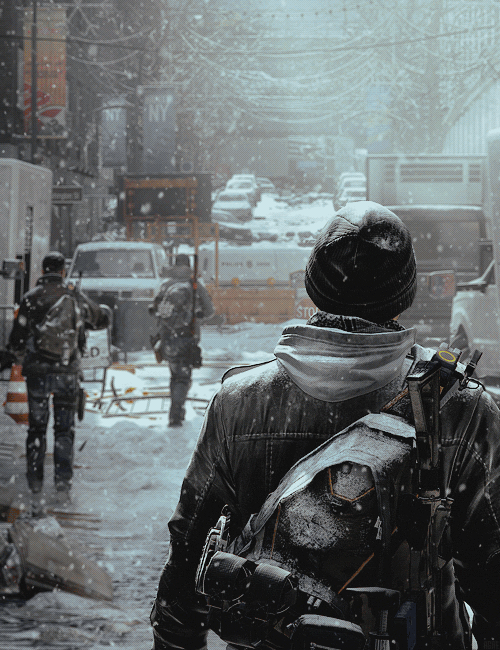




False advertisement!
in General Discussion
Posted
Someone say Hero?